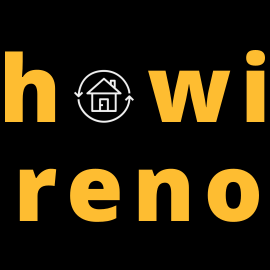Converting your home into a smart home poses a lot of challenges and decisions along the way. First of all, your stuff at home will be connected and you have to choose which network protocol they will be using. So we have multiple options. Starting from bluetooth to wifi, from zigbee to z-wave. It is likely that you will end up with the combination of these items.
Let’s start with the zigbee and z-wave. These two protocols are mostly for the things for which you don’t want to rely on wi-fi, you don’t need to control things with it far away from home. For example light switches or pool pumps are ideally the things you want to control with z-wave or zigbee. In this case, you will have to buy a hub that supports these protocols to control such devices. The most popular option in the market was Samsung’s SmartThings . But upon hearing that Samsung was planning to discontinue SmartThings device/hub, I have settled with Hubitat hub. And it turned out to be quite convenient thanks to its community sharing their experiences with devices, workarounds and drivers.
When you are remodeling your home, it is a smart move to install smart switches/dimmers at the beginning. Because the quote they will give you for usual switches is very close to smart switches. Other than the 3-way switch upgrade, the transition was quite a smooth experience for me. The three-way switch system requires generating a truth table as the existing line cables were not following a common color schema, it was random.
Also I didn’t have neutral wire in my system. This required me to choose more expensive equipment from a company called Inovelli. Their forums and documentation were incredibly helpful for sorting things out.
Thermostat
The choice was clear while I was using the A/C from the previous owner. I installed nest thermostat as the old A/C didn’t have any bells and whistles. But I didn’t like the nest’s way of learning and freezing us in the middle of night. So our way of using this thermostat was just setting the temperature range and turning it on/off while we are away from home, leaving/approaching home. But once we replaced the A/C with two heat pumps, one for each floor, we had to part ways with Nest thermostat as our A/C systems were multi stage. The good thing about multi stage is that we often do not hear the A/C operating due to its lower stage when the desired temperature is not far away from the current temperature. In contrast our A/C was sounding like an aircraft engine.
But the problem was that the smart thermostats in the market were not supporting multi-stage A/C, so we got stuck with Bryant’s Evolution thermostat which had a terrible, 1-star mobile app. Every time you turn it on, you have to enter your credentials in landscape mode on your phone, and it does not remember your credentials, making it quite useless. Besides, this thermostat did not support any wireless temperature sensors.After a while, we figured out there was a wired sensor option which we opted in by paying extra money. I can't say it is the best sensor but it does the job. Later this year they upgraded their application; it is way better right now. It’s fine but it is still using proprietary protocol which can not be controlled with any smart home hub.
Smoke & Carbon monoxide Detector
We went with Nest detectors. Later I noticed there are interesting features such as when the fire alert starts you can also enable sprinklers. Thankfully we didn’t use this feature yet. It also has a night light feature which activates with movement. This can be turned off as well for the bedroom etc. Other than that it is the usual detector which is expectedly quite hard to stop once it starts the alert.
Smart Lock
All those years I was complaining how come the homes didn’t have smart locks while cars have those for many years. When they hit the market for the first time I didn’t hesitate. I got a Yale & Nest smart lock together with a doorbell and security cameras. So when you go with one brand you feel obliged to match it in following purchases because you are betting on one ecosystem in a walled garden manner. I wish I had more open ecosystems to avoid monthly storage fees etc. But they just didn’t exist then without going through time consuming, unreliable hacks.
Irrigation Controller
For the irrigation system, having a smart solution is really important. Some of the nice features of smart controllers are a nice mobile app, adaptive schedules, rain skip etc. Besides, most water districts have rebate programs that cover a significant part of the smart controller cost if you go through their process.
I am using two controllers from the company Rachio. Our use cases outgrew the first Rachio with 8 zones, so we bought another one. Their mobile app is so quite sleek and capable of supporting both controllers without any issues.
Air Purifier
Witnessing California Wildfires from miles away and noticing the unhealthy air, pushed us to drive around to find safer, cleaner places to stay in the first year. In the following year I have invested in some good air purifiers. For the living room, I went with a bigger, stronger and smarter one with wi-fi connection in addition to a couple usual smaller ones. It tells you air quality inside and outside, when to replace or clean the filters.
Wi-fi
I went with Google Wifi as there were not much better options. For a large house like mine (2100 sqft), I ended up with multiple of them. Expectation was that I would have good coverage. One of my biggest regrets during remodeling was not connecting the ethernet for each room. Now I have to deal with coaxial cables and converters to prevent damage to the walls. As I have a home lab setting, when I try to connect to NAS server to read/write data, the wifi connection is quite slow.
Smart TV
I am not one of those black friday people running into a shop to get the deals as I don’t like those chaotic crowds. During one black friday, I managed to catch a deal online; I ordered online and picked up a good TLC TV. Upgrading from an old Samsung TV, I hadn’t noticed that smart TVs made that much progress. TLC comes with Roku TV which has a nice mobile app featuring a remote. This remote has a button which sends audio to the phone which I can listen to using my bluetooth earbuds. I am using this when I don’t want to disturb others while watching something at home. I also use this feature to walk around the home while listening to the TV. I like this feature very much.
Connecting all together
Instead of using separate apps for each of these devices, I tend to use my Hubitat portal as much as possible for switches/dimmers and plugs. My deck lights, pool pump are all running on a schedule I have created on Hubitat Hub. Hubitat also supports Google Home app. By using this integration, I can control the lights away from home while the Hubitat by itself is limited to the local range of its hub.
I have connected garage A/C to a smart plug as well. I scheduled it to start before my gym hours during weekdays and stop after that.
I have also converted a super old garage opener into a smart device that is supported by Hubitat. It features a sensor to detect the door position. This also helps me to understand if the garage door is open or not.